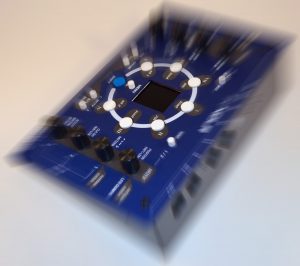The NDLR
Four-track MIDI Interval Sequencer – Sequenced Arpeggiators, Chord and Drone Player
We’ve turned complex music theory into a killer synthesizer jamming MIDI groove box. With four parts that can play up to 8 synths, you can make fantastic electronic music, such as soundscapes, electronica, ambient, electro, or techno to name a few. Whether noodling in your music space after work or jamming with friends, The NDLR can take your music to amazing places!
Press one of the seven chord buttons, and the two arpeggiators and drone follow the chord notes while your polyphonic synth sings with ethereal pads.
There are start and stop buttons for each of the four parts, and a button to start/stop all parts. And there’s a “panic” button to stop all MIDI notes.
A color LCD screen shows you everything that’s going on. A very flat menu structure keeps menu diving to a minimum.
Pick a key, a mode and control the tempo of The NDLR.
With two sets of 5 pin DIN MIDI inputs and outputs, and four USB MIDI virtual ports you have lots of ways to connect your MIDI devices. There is also CV clock in and out connectors to sync with your Korg Volcas, modular or semi modular synths.
It works with MIDI hardware synths, soft synths, and your DAW or tablet, if that’s your thing.
Once you master the basics, dive into the 8x modulation matrix. It lets you animate most of The NDLR’s parameters. You can even send LFOs to your MIDI gear.
The NDLR includes a Pattern editor to make arp and modulation patterns, a rhythm editor and a Chord Sequencer too! Once you have your perfect piece, you can save your patches.
What’s New in The NDLR rev2?
By popular demand, we’ve added a soft-power button. The NDLR (rev2) is powder coated with a black faceplate and beautiful red base. And the internals we’re modified for a new, faster microcontroller. The feature set remains the same, though there are some surprises waiting to be discovered in the menus. So far, new features are being back ported to the original The NDLR via firmware updates, as long as it does not require the faster processor or more storage.
November 2023: New Features have been added in the latest Firmware Update for both rev1 and rev2. Check the downloads page for update instructions. New features include the Rotator Algorithm enhancements, and the Interval mode, an alternative way to play The NDLR.
See The NDLR Instructional Videos on our YouTube Channel.


Opt-in to our Newsletter!
The NDLR is available at:
- Amazon.com and Amazon.ca
- PerfectCircuit.com (California, USA)
- SchneidersLaden.de (Berlin, Germany)
- Thomann.de (Germany/Europe/Worldwide)
- Patchwerks.com (Washington, USA)
- MIDI Amsterdam (Netherlands)
- Juno Records (London, England)
- Signal Sounds (Glasgow, Scotland)
- Control Voltage (Portland, OR USA)
- Found Sound (Australia)
- Moog Audio (Montreal, Canada)
Do you own an original The NDLR (rev1) with the blue/gray enclosure base? Check out the hardware upgrade crowdfunding on BackerKit!
Check out this great introduction to The NDLR by Loopop
Note that the Chord Editor was added after this review was published, and the buttons have been quieted down
And this video showing The NDLRs Generative features by Oscillator Sink
Thoughtful Design For Great Sounding Music
A Different Approach
Conductive Labs set out to make a MIDI device that would let us play multiple synths at once, even though we can barely play a keyboard. If you’ve grown frustrated with built in hardware sequencers and DAWs, The NDLR is what you’ve been waiting for.
If you do play the keys, guitar or just beat things with sticks, try playing along with The NDLR.
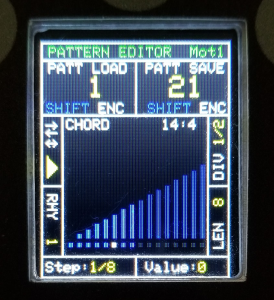
Unique Solutions
By breaking down music theory into knobs and controls, you can conduct The NDLR’s parts in real-time. Most parameters can be changed while you are performing!
The Pattern Editor, shown above, can be “played” while a motif part is playing. This opens up an entirely different way to play without a keyboard.
It’s a machine made for jamming!

Quality
The NDLR is built to last. The electronics are designed with robust ESD protections, and the powder coated aluminum enclosure isn’t just beautiful, its effect pedal tough.
The NDLR is USB powered. Using 140mA (v2) or 90mA (V1), you can power it with just about any USB device including a computer, USB phone charger, or USB battery pack. We supply the USB cable, you supply the power.
The Four Parts
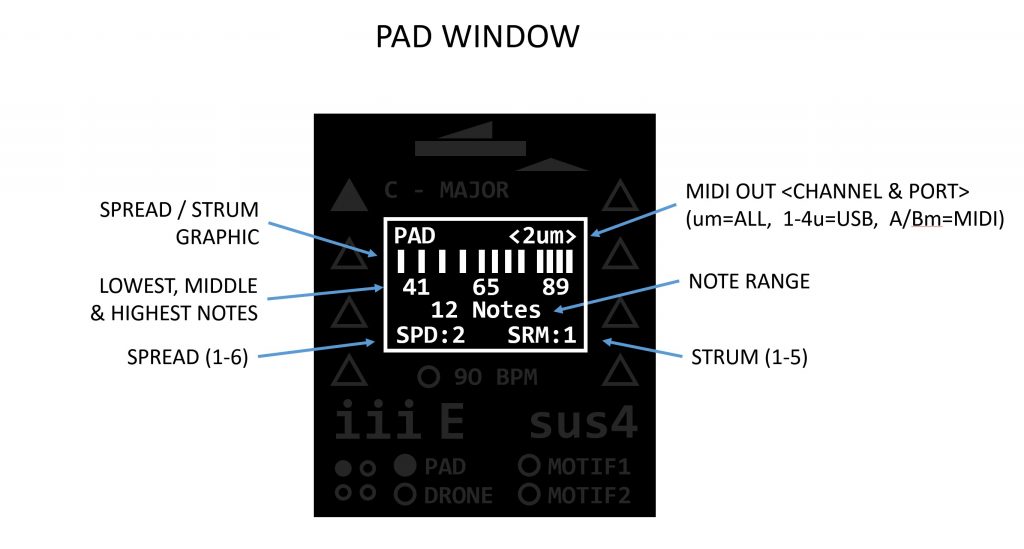
The PAD part is a polyphonic chord player for getting beautiful PADs out of your favorite poly synth. Like all of the other parts, the PAD plays notes based on the selected global chord. When you press a chord button the notes stay on until you press the next chord or stop the part, so you can twist knobs on your synths or play a lead part on guitar. Change or modulate the chord octave position, note range, spread, and strum.
A really cool feature of the PAD part is the “Interleaved Poly-Chain”. When enabled, this will send the chord notes to up to 4 MIDI channels in a round robin fashion. Really great for ethereal evolving patches on a multi-timbral synth, or for turning multiple mono-synths into a poly synth! Six voices from 2 Volca FMs? Sure!
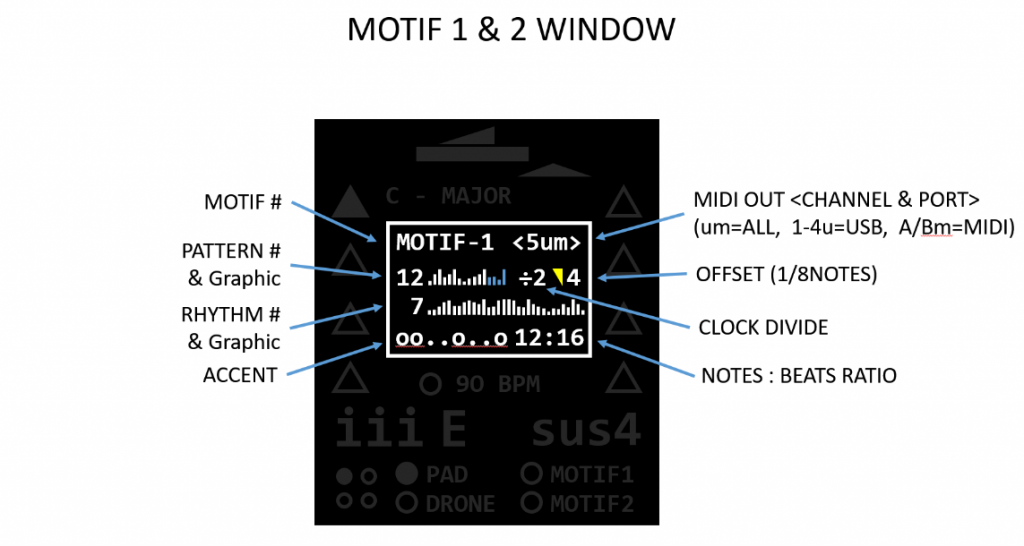
There are two “Motifs” which are extremely versatile sequenced arpeggiators. Select a pattern for each one and press Play! Independently tweak on clock division, pattern length, octave position and more. You can create your own patterns with the onboard pattern editor, and add rhythm with the onboard Rhythm editor. The motifs play the notes contained in the currently selected chord, so you don’t need to pick notes on a keyboard. The NDLR supports a 10 to 300 BPM clock so play as fast or slow as you like, or use an external clock source.
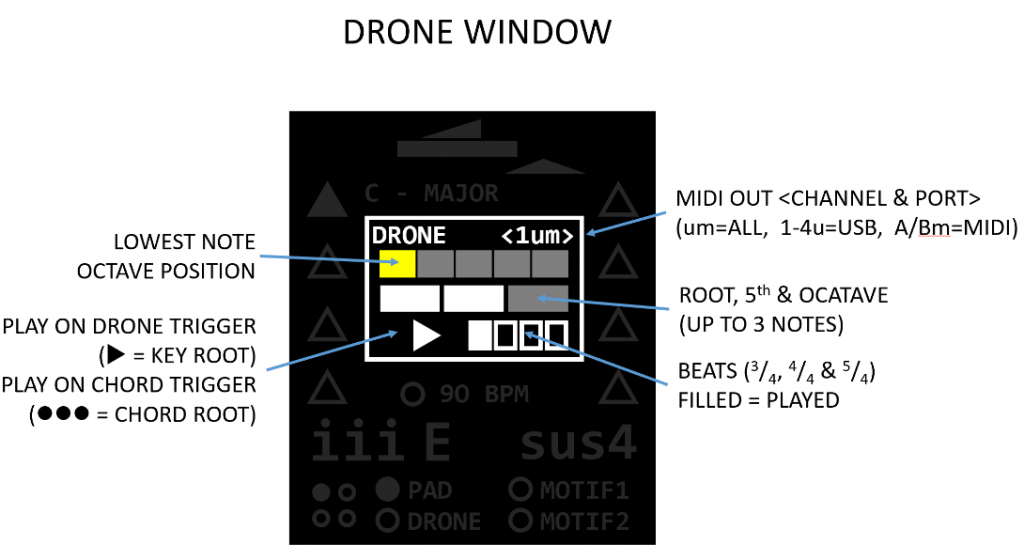
The Drone part can play a single continuous note like a traditional drone does… or choose from various retrigging options, such as having the note retrigger on a chord change, the down beat, every beat, up beat, etc. You can also choose to add a 3rd and/or 5th note to the root note for a polyphonic drone. Or have the drone play a thundering kick drum if you want to.
The Pattern and Rhythm Editors
The Pattern and Rhythm work together to make the Motifs. The Pattern is a list of relative note values and the Rhythm defines the note velocity,
REST, or TIE. Each note in the Pattern is paired to a beat (non-Rest) in the Rhythm. There are 20 patterns and 20 rhythms built into The NDLR, and 20 slots foreach for saving. Pattens can also be use as modulation sources in The NDLR Modulation Matrix.
You can play the motif by editing the pattern while it plays!
The Modulation Matrix
The Modulation Matrix has 8 slots, or source/destination pairs. For details, see the manual on the downloads page.
Each Mod Matrix page has 2 of the available 8 slots. The controls for each modulation slot are Mod Source, Mod Destination, Mod Amount, and Destination Value (these vary by destination). In addition to these parameters this menu shows the wave shape, the rate (seconds – not sync’d / beats – sync’d), and probability (horizontal blue line) of the Mod Source.
LFOs can be configured on the LFO Config screen. In addition to the LFOs and various waveforms, interesting things can be accomplished using pitch bend, mod wheel, velocity or a custom pattern as a mod source! For example, have MIDI velocity from your keyboard control the number of notes to play in a chord. Play soft for less notes, and hard for lots of notes.
You can control almost any parameter of The NDLR from the Mod Matrix.
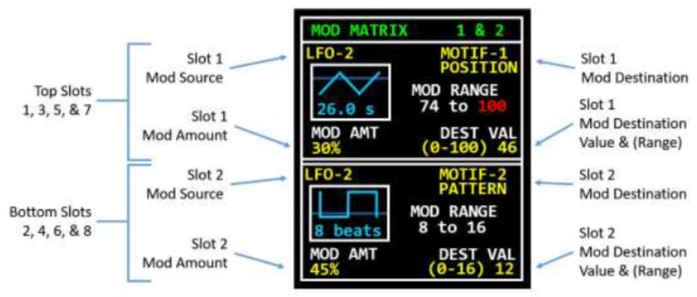
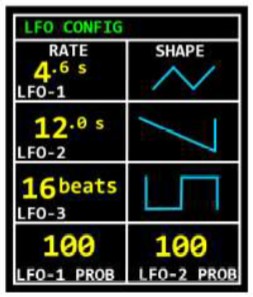
The Chord Sequencer
The Chord Sequencer enables the user to arrange chord progressions that can be played to change the global chord for The NDLR. Each step has five attributes: Duration (1/8th notes), Key, Mode, Degree and Type. There are three sections: A, B & C, each has up to six steps. A song is made up of a sequence of Sections. There are eight Section Slots, each has two attributes: Section Name and Repeats. The NDLR can store 5 Chord Sequences (1-5) and has a built in blank Chord Sequence (0).
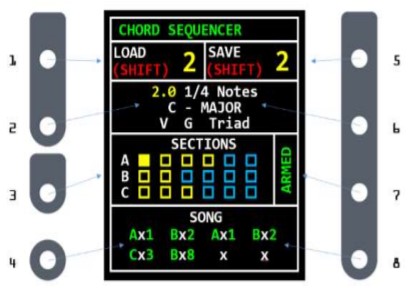 Once a sequence is created it can be
Once a sequence is created it can beused by first “Arming” the sequence with
encoder 7 and then playing any of the
four NDLR parts. The Chord Sequence
will start on the down beat of 1, when
the ‘blue dot’ blinks in the BPM area.
Note: disarming, (‘Paused’), does not
stop the sequence from playing. To stop
a sequence all four NDLR parts must be
stopped.
The MIDI Controller
The MIDI Controller enables the user to send industry standard and user defined MIDI CC messages to all four NDLR Parts. Encoder 1 selects one of the seven Controller screens: a four channel volume mixer, a four channel pan mixer, filter controller for Motifs 1 and 2, and an individual control screen for each of the four parts with volume, pan, filter cutoff/res, and two user configurable CC knobs (Only Drone screen shown below).
The CC messages are sent on the MIDI port(s) and channels according to The NDLR setting for each part. Note that the CC messages values sent are 0-127. Volume sends on CC#7, Pan on CC#10, Filter Cutoff on CC#74, and Filter Resonance on CC#71.
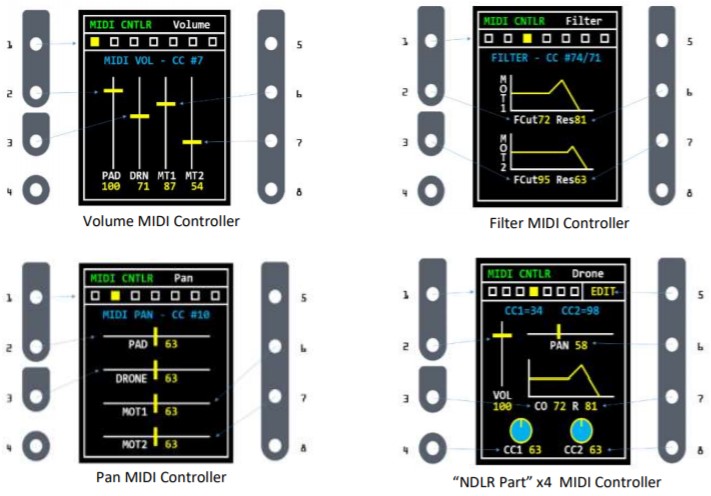
The NDLR Videos
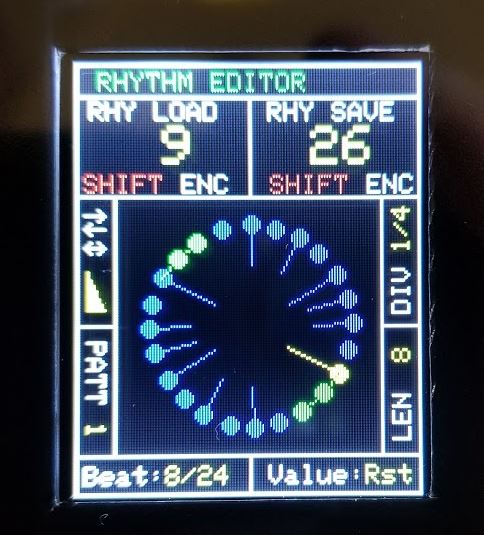
Product Reviews and News
Why The NDLR
Product Reviews and news coverage of Conductive Labs products
The Specs
The Hardware
Requirements:
- USB Power Supply not included; The NDLR (v2) runs on 5V DC, 140mA. The original is 90mA.
A suitable USB 2.0 power supply includes; PCs (but maybe not very old laptops with low voltage USB), high quality USB phone charger, powered USB hub, or USB battery pack. - The NDLR comes with a 6 foot USB cable. You can purchase longer or shorter cables as needed, with USB A to USB B connectors. Users of newer Macs may need to purchase a USB B to USB C cable or use an adapter.
- MIDI Synthesizer(s); The NDLR is a MIDI playing device, it doesn’t make any sound on its own, it sends MIDI messages to your MIDI sound modules. It can play most anything with MIDI input including vintage synths, modern synths, mono and polyphonic synths, software synthesizers, on an iPad, PC, stand-alone or VSTs in a DAW. Note that some vintage synths or synths with poor MIDI implementations may be prone to getting stuck notes. Use the Panic button on The NDLR when needed.
- To connect many synths, and for the best MIDI timing we recommend using an active, 1 input to 4 or more outputs MIDI thru device or MIDI router, such as the MRCC.
- The NDLR has rich velocity controls if your synths support velocity, not all do.
- The NDLR can be controlled with an external MIDI controller or sequencer. See The NDLR Setup Examples in The NDLR User Manual for details.
Physical Layout:
- Dims: Size 9”W x 6.3”L x 2.8″H (22.8 x 16 x 7.1cm)
- Color LCD Screen 1.8” (128×160)
- 8 Rotary Encoders w/ switch
- 7 Chord Buttons (degree / type)
- 4 Play/Pause Buttons (PAD, Drone, Motif 1, Motif 2)
- Motif 1 or Motif 2 Select
- Global Play/Stop Button
- Shift & Menu Buttons
- Recessed Firmware Update Button (upgrades via USB)
Physical Input/Output:
- 2x MIDI 5-Pin Inputs
- 2x MIDI 5-Pin Outputs
- 1x USB w/ 4 Virtual USB MIDI I/O ports + Power
- 1x Clock Out 1/8th inch jack
- 1x Clock In 1/8th inch jack
Limited Warranty:
The NDLR comes with a limited warranty to the original owner for 1 year (or the minimum time required by law in your country) from the time you received it.
Consumables, such as the USB cable and accessories have a 90 day limited warranty.
Features
Four Part Arpeggiator – All Parts’ notes are derived from the chosen chord degree, chord type, key, & mode. See the manual for excruciating details.
- Pad – Note Position and Range. Moving the position and changing the range will turn notes on and off, great for soundscapes. Up to 49 notes of poly!
- Drone – Note Position, Number of notes, and Trigger. Plays 1 to 3 notes continuously or tiggers on beats. Changes with chords or stays on the root note. Good for long evolving synth patches, punchy bass or a kick drum.
- Motif 1 and 2 – Note Position, Length and Variation for Patterns and Rhythms. Use built-in patterns and rhythms or create your own. These sequenced arpeggiators are great for creating lead and bass lines.
Tempo, Key and Mode settings -provide maximum flexibility for solo noodling or jamming with friends.
Menu System – No menu diving, our flat menus make it easy to navigate the 8 menus and the Chord Sequencer, Pattern and Rhythm editors and MIDI Controller.
Save and Load User Settings:
- Save and load up to 8 global system settings including most performance parameters. Global settings can be changed on the fly.
- In addition to the built in 20 patterns and 20 rhythms; Save 20 user patterns in the Pattern editor. Save 20 user rhythms in the Rhythm editor. Save 5 Chord Sequences.
Modulation – an 8 slot mod matrix with Source, Destination, and Amount.
- 3 LFO sources – Rate: 0.4 – 40 seconds free running, 1 to 48 beats synced.
Wave Shape (Sine, Tri, Sqr, Pulse, S&H, and Patterns). Probability for LFOs 1 and 2. - Additional mod sources include; pitch bend, velocity, CCs and aftertouch.
- Modulation destinations include most all The NDLR parameters.
- Modulate parameters on your synths with any MIDI CC (1-127).
MIDI CC control – Most all of The NDLR parameters are CC addressable. See the MIDI CC Implementation table in the User Manual on the Downloads page.
Clock (sync):
- Internal MIDI clock out (10-300 BPM)
- Internal CV clock out (0-5V), 1 PPQ, 2 PPQ for Korg Volcas, 24 PPQ, with Clock divide.
- External CV Clock In (5V max, currently 24 PPQ only)
- External clock-in on MIDI-in 5 pin A, B or USB (1-4).
Looking for more information or have a question? See the Forums
MIDI
MIDI-in Options:
- Connect a MIDI keyboard or sequencer and The NDLR selectable transpose MIDI channel to transpose from the key of “C” to the current NDLR key & mode.
- Use a MIDI keyboard or sequencer to select chords. Choose The NDLR “Control-In” MIDI channel. The white keys map to chord degrees I-VII. Optionally black keys map to the chord type. Sonority is automatic based on key & mode.
- Most features of The NDLR can be controlled by inbound CC messages.
- All notes and CCs pass thru except for The NDLR control channel.
- With 2 MIDI 5 pin and 4 USB MIDI in and outs, The NDLR is a MIDI merger and a MIDI splitter. See the manual for details.
MIDI-out Options:
- Selectable Drone MIDI-out channel (Off, Pad, 1-16). Pad choice means same as Pad channel.
- Selectable Pad MIDI-out channel (1-16). Poly-chains play on next successive MIDI-out channel(s). Example: Pad MIDI-out ch = 4. Polychain = 1 – all pad notes on ch 4. Polychain = 2 – every two notes plays on channels 4/5. Polychain = 4 – every 4 notes plays on channels 4/5/6/7. If you are playing 6 notes with Polychain = 2, note1->ch4, note2->ch5, note3->ch4, note4->ch5, note5->ch4, etc.
- Selectable Motif 1 MIDI-out port and channel.
- Selectable Motif 2 MIDI-out port and channel.
- MIDI out ports are USB 1 thru 4, and 5 pin din MIDI A and MIDI B.